ayam
moderator

Jumlah posting : 143
Age : 78
Registration date : 13.02.08
 |  Subyek: Adobe Photoshop CS3 in 24 Hours Subyek: Adobe Photoshop CS3 in 24 Hours  Sat Mar 22, 2008 5:54 pm Sat Mar 22, 2008 5:54 pm | |
| Adobe Photoshop CS3 in 24 Hours

You can master Photoshop CS3, faster than you ever thought possible—even if you have no Photoshop or image editing experience at all! In just 24 hands-on, step-by-step lessons, this book will teach you all the core Photoshop skills you need to get great results—in digital photography, graphic design, painting, or anything else!
Learn how to:
• Repair and retouch any black-and-white or color image, from precious family portraits to new digital photos
• Achieve powerful artistry with Photoshop’s filters and effects
• Master digital painting with Photoshop’s paintbrushes and other tools
• Get your colors right, wherever you’re printing your images or displaying them online
• Create super-realistic composites
• Transform your images using tools ranging from Flip to Liquify
• Master professional-level features including layers, channels, and masks
• Add type to your images
• Take advantage of Photoshop CS3’s powerful new features
Contents at a Glance
Part I: Getting Started
• HOUR 1: Exploring Photoshop Basics
• HOUR 2: Opening and Saving Files
• HOUR 3: Making Selections
• HOUR 4: Specifying Color Modes and Color Models
• HOUR 5: Adjusting Color
Part II: Painting with Pixels
• HOUR 6: Painting with Brushes
• HOUR 7: Digital Painting
• HOUR 8: Moving Paint
• HOUR 9: Advanced Painting Techniques
Part III: Photoshop Power Tools
• HOUR 10: Using Transformations
• HOUR 11: Using Layers
• HOUR 12: Using Masks
• HOUR 13: Using Paths
Part IV: Fantastic Filters
• HOUR 14: Getting Started with Filters
• HOUR 15: Applying Filters That Improve Your Picture
• HOUR 16: Applying Filters to Turn Your Picture into Art
• HOUR 17: Applying Filters to Make Your Picture Funky
Part V: Using Text and Special Effects
• HOUR 18: Adding Type to Pictures
• HOUR 19: Taking Advantage of Useful Tricks
Part VI: Repairing and Enhancing Your Photos
• HOUR 20: Compositing Images
• HOUR 21: Repairing Black-and-White Photos
• HOUR 22: Repairing Color Photos
Part VII: Publishing Your Pictures
• HOUR 23: Printing and Publishing Your Images
• HOUR 24: Going Online with Photoshop
Part VIII: Appendixes
• APPENDIX A: Photoshop CS3 Palette Quick Reference
• APPENDIX B: A Quick Walk on the Extended Side
Download:
http://rapidshare.com/files/74839983/1335STAPC.rar
Or
http://www.megaupload.com/?d=6L4E0I20
Pass: http://www.dl4all.com
| |
|
